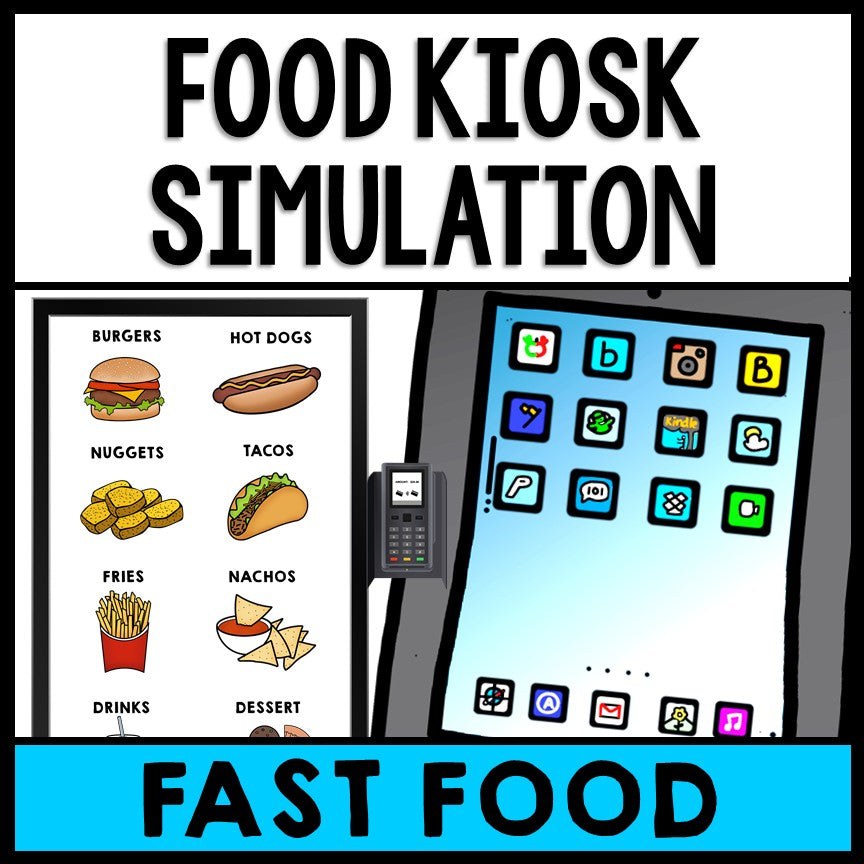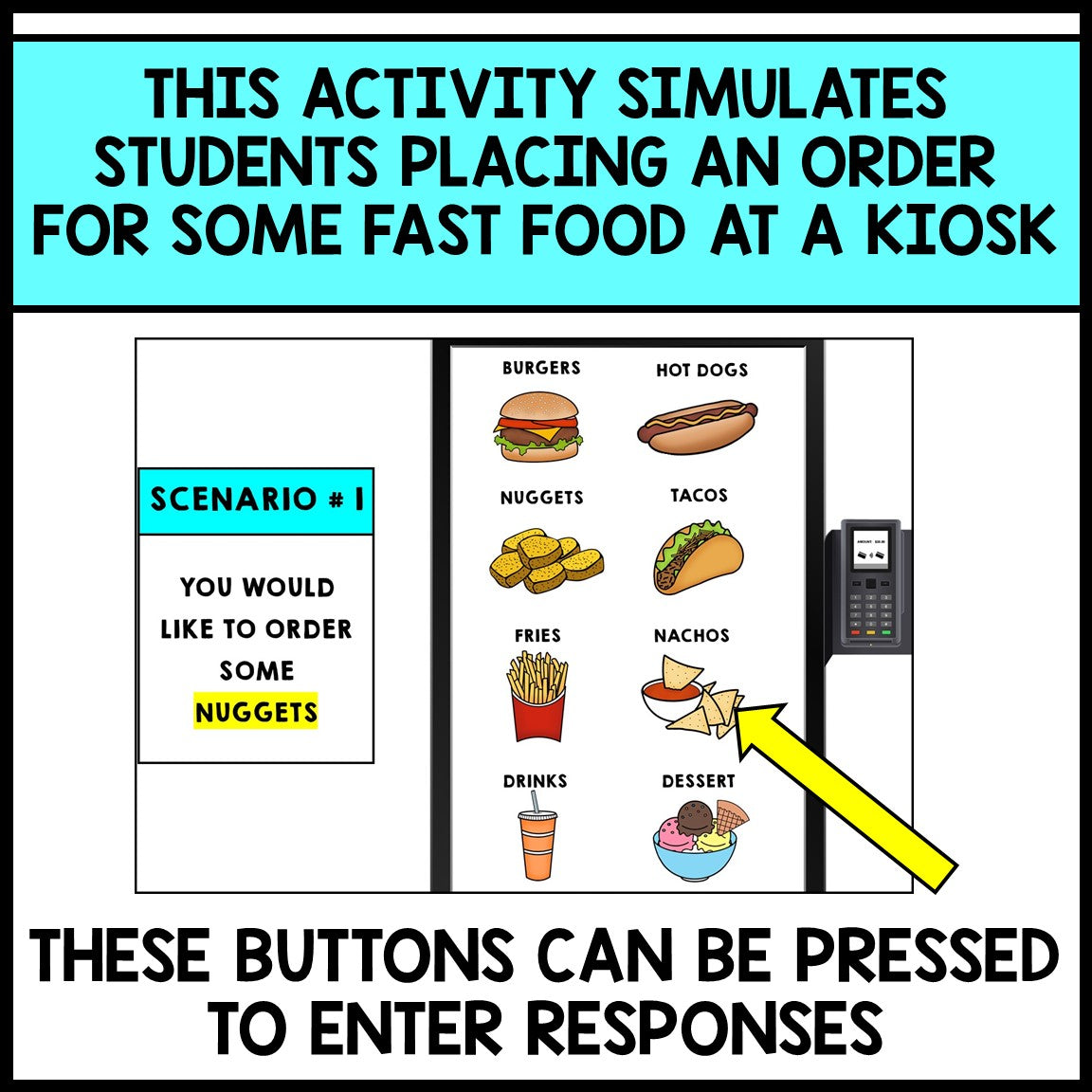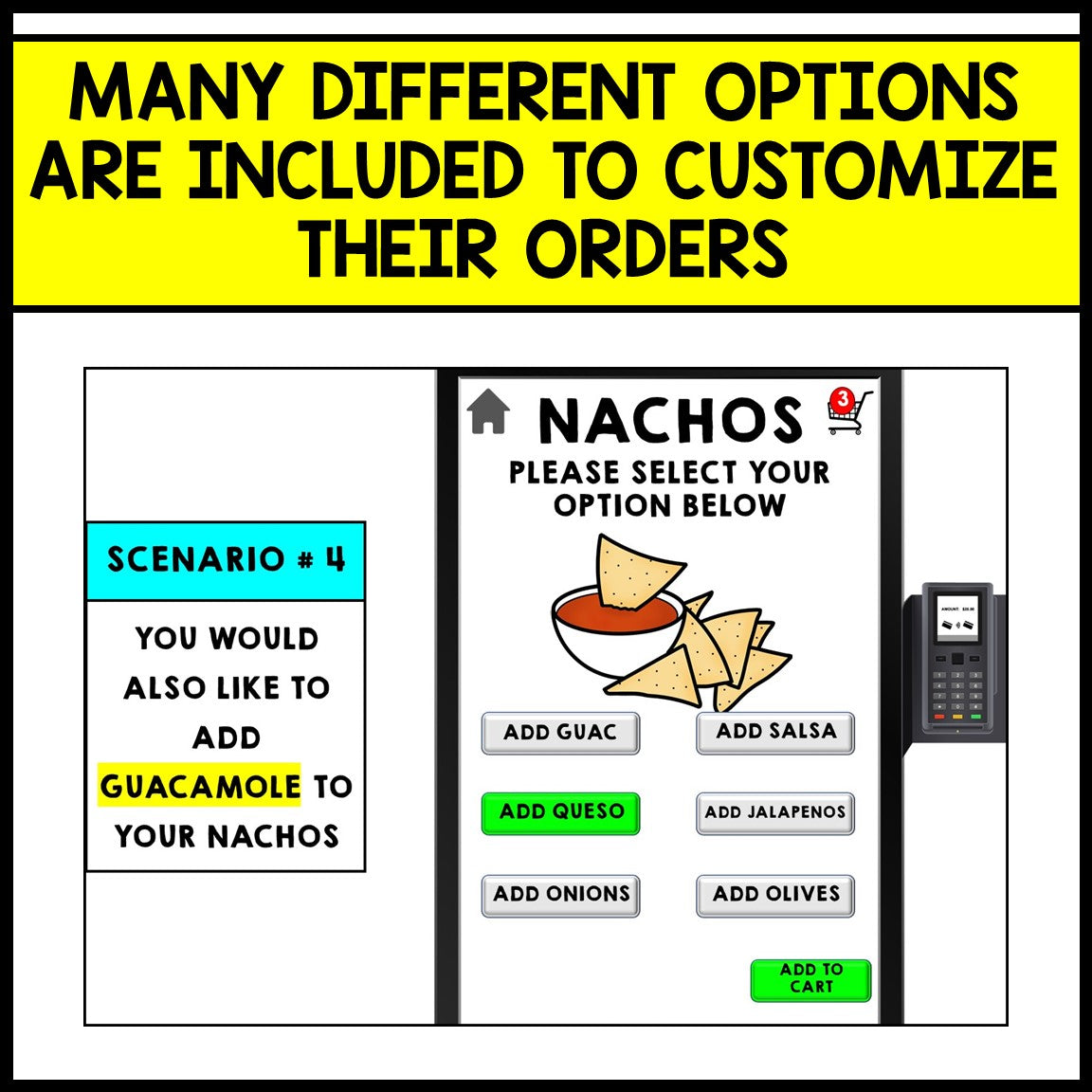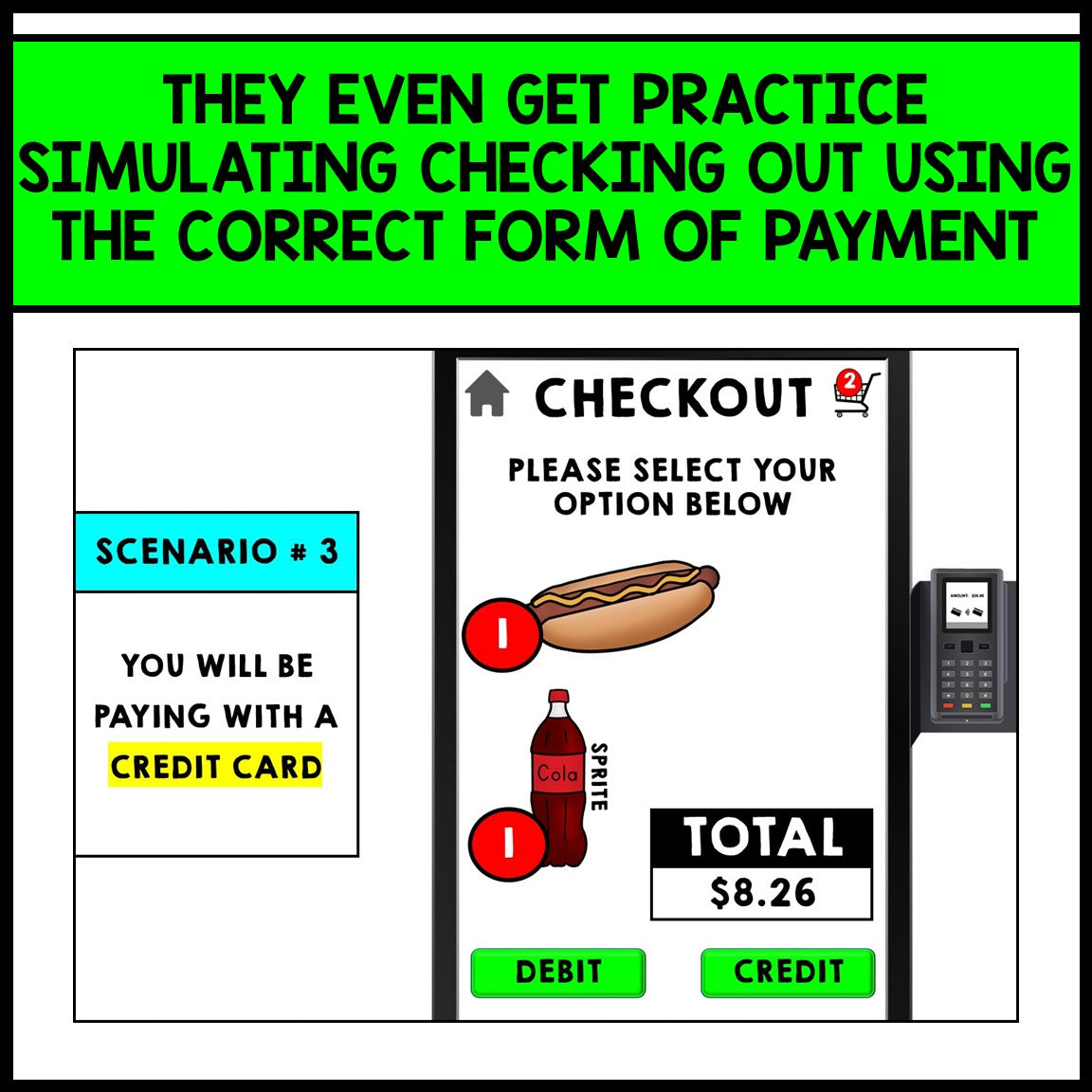Life Skills - Food Kiosks - Ordering Food - Independent Living - Adaptive Skills
Life Skills - Food Kiosks - Ordering Food - Independent Living - Adaptive Skills
Couldn't load pickup availability
This interactive activity helps students practice the skills needed while placing orders at a FAST FOOD kiosk. With many retail stores switching to digital point of sale systems, this activity is a great way to familiarize students with reading a screen for meaningful information in a functional format. If you are looking for an interactive lesson that has students simulate what it is like to do it on their own, this activity brings learning to life! Students read the prompts on the screen and then press the buttons to make the right selection to customize the food. Students get immediate feedback for each entry. A total of SEVEN orders are included in this download.
❤️ How I Use This In My Classroom ❤️
This activity is very versatile and can be used as a whole group lesson, small group work, or independent practice as well. For a whole group lesson, present the game to the class and have students take turns pressing the buttons for each prompt. You can have students enter responses for each slide individually or by doing a complete scenario themselves. This can also easily be replicated in small groups as well, with more attention given to knowing things like the difference between updating quantities, add to cart vs. cart button, customization requests, etc. Finally, when students have mastered the basic concepts of this activity, you can have them practice it on their own independently.
Purchase Includes DIGITAL ACCESS To:
- Placing fast food orders on a screen in an interactive manner
- Students will practice a total of seven different food order scenarios