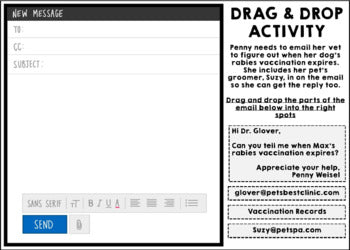Life Skills - How to Send an Email - GOOGLE - Reading Writing - Email Etiquette
Life Skills - How to Send an Email - GOOGLE - Reading Writing - Email Etiquette
Couldn't load pickup availability
Sending well written emails is one of the many small steps students can take to start leading a more independent life. With more and more districts utilizing technology in the classroom, it is a perfect opportunity for students to learn how to efficiently communicate with others in the digital world. So many students are unfamiliar with the basics of formatting and sending well written emails and often just treat email as a form of texting. This DIGITAL activity scaffolds students' understanding of how to send an email by breaking down each step of the process and providing hands on opportunities for them to show their understanding of the content.
This activity is specifically formatted to be used with Google Drive and is compatible with Google Classroom. Google Drive is an amazing resource that many educators are now using as an interface to support 1:1 digital instruction in the classroom. I pair it up with Google Classroom (a free website) that allows me to digitally send each student in my class a copy of the worksheets that they later submit to me for grading. With this lesson, students are able to drag and drop a variety of objects into their correct locations. It is an amazing paper-free process and the kids LOVE working on these worksheets on the computer.
Although initially designed for special education life skills students, this would be a great lesson for any teacher to integrate into their curriculum to bring real world reading and writing skills into the classroom.
Purchase Includes DIGITAL ACCESS TO:
- How to Send an Email Comprehension Passage With Questions
- Visual Worksheet Breaking down the Five Parts of an Email
- Drag and Drop Activity for the Five Parts of an Email
- Drag and Drop Sorting Activity For Messages to Include in an Email and Messages to Not Include
- Five Examples of Poorly Written Emails. Students Complete a Reflection Worksheet On Each One and Then Revise the Email to Fix Its Mistakes